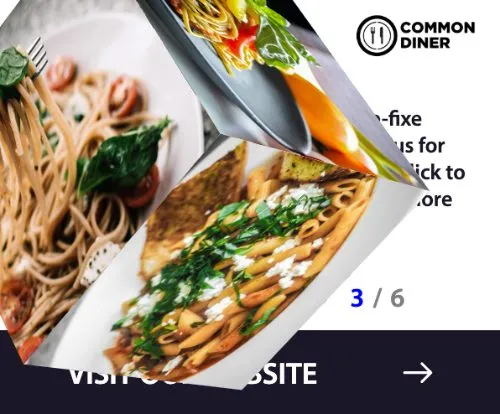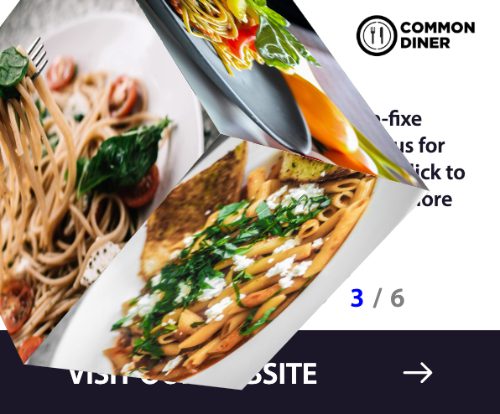
Take a look at just a few of the unique advertisement options we offer! Contact us at citizen@henricocitizen.com or (804) 262-1700, ext. 1 to learn more about advertising with the Henrico Citizen, or click here.
(Click on the name of each ad to see an example of the style.)
• The Cube – This eye-catching, rotating ad allows 6 different images about your business! It comes in a variety of formats and sizes.
• The Sneaker Ad – This advertisement "sneaks" up from the bottom of the page – it's sure to grab attention! (See "Tim Hortons" example at the bottom of this page.)
• The Roadblock Ad – This is an ad that appears as a "popup" in the middle of the page, which the user must close.
• The Takeover – This advertisement turns each page on which it exists into a full-size advertisement for your company. It surrounds all content on a given page and links to your site.
• The Sticky Note – A great way to get noticed immediately! Readers can't help but see your message; this ad has some of the highest click-through rates, too. (See the upper right hand corner of this page for an example.)
• Video Billboard Ad – This prominent ad style features a YouTube video along with a call to action at the top of the site.
• Flipper Ad – A banner ad that, when hovered over, will "flip" to reveal its other side, which is a second banner ad. Impressive and fun!
• The Right-Rail Ad – This is an ad that appears in the right-hand column of each page, rotating evenly with other ads in the section.
• The Instant Social Media Ad – This advertisement automatically displays your most recent Facebook, Twitter or Instagram posts every hour, ensuring that potential customers or clients always see your message on our site – direct from you!
• The Slide-In Ad – This is an ad format that slides into view when the user scrolls down through a certain percentage of the page. If the page isn’t long or doesn’t require scrolling, it doesn’t appear. This will absolutely get the user’s attention.
• The Page-Peel Ad – This ad affixes itself to the top right of the screen. When a user hovers over what appears to be a "peeled" part of the page, it peels back even more and reveals an image.
• The Countdown Ad – This ad will count down to a big event or end of a sale. It doesn't require an image; it displays a customizable and human-readable countdown, such as "7 days, 3 hours, and 10 minutes," which updates automatically.
• The Scratch-Off Ad – An interactive advertisement that allows readers to "scratch" their screen to reveal your offer.
• Featured Articles Ad – This advertisement can display a YouTube video and several links to external articles, as well as branding and social options for your business. It's particularly effective for healthcare, attorneys, and other businesses that wish to tell a story or demonstrate expertise in a way that traditional ad units fail to do.
• The Coupon Ad – Create a cutout-style coupon with an optional image to promote a sale or event.
• The Likeable Photo Ad – Showcase a photo in an attractive social-media style ad format that allows readers to "like" it. This ad format collects likes continuously independent of the photo posted, making sure that your accumulated like count is always increasing.
• Fundraising Goal Ad – Is your nonprofit or organization raising money for a cause? Let our readers know! You can even include a video, too.
• Event Listing Ad – Want to promote upcoming events that your business or organization is hosting? This is the perfect way to do it.